PlayStation 5 and PS App
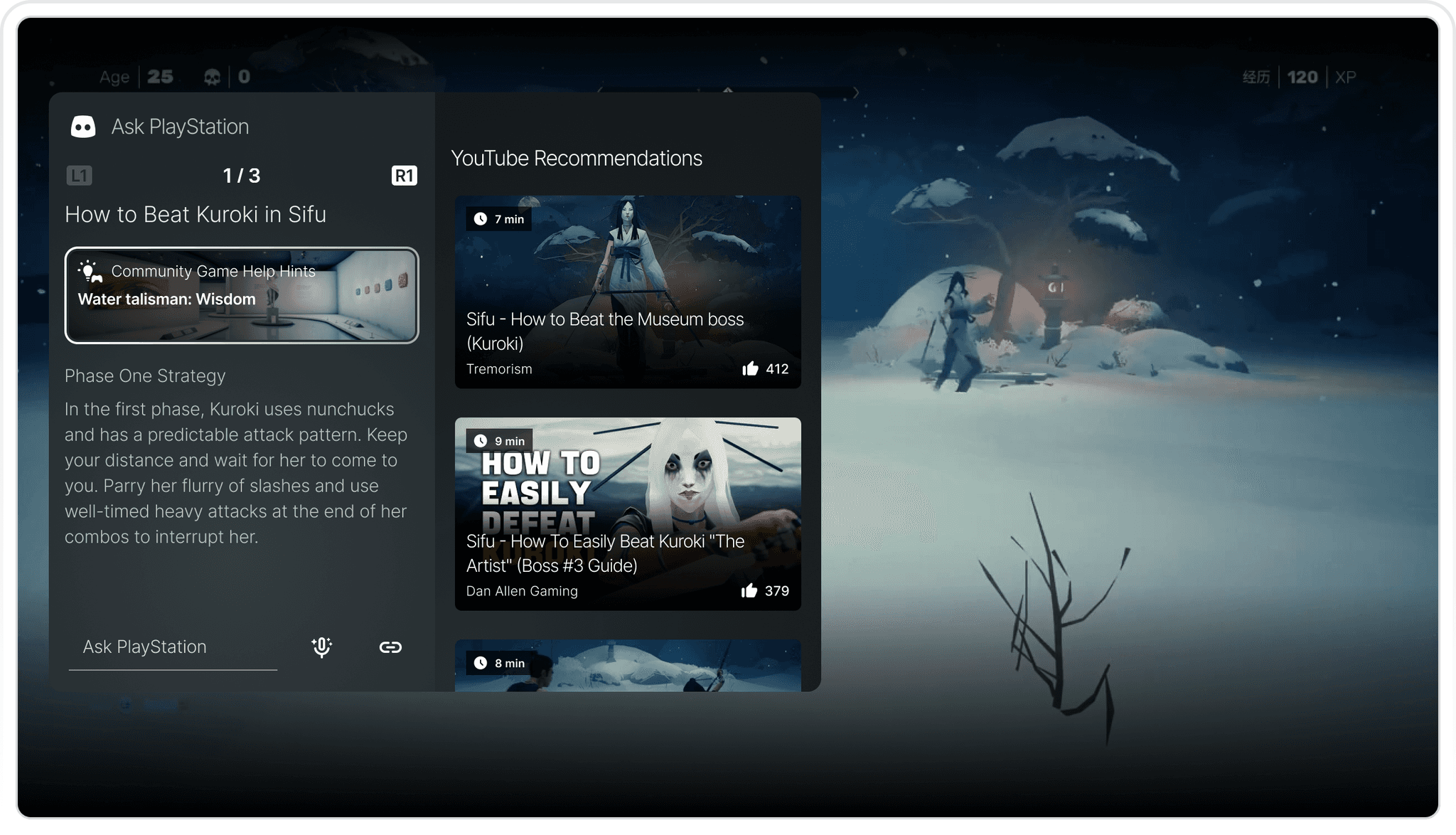
Overview
My Role
Self-Initiated Exploration — UX Research, Usability Testing, Rapid Prototyping, Interaction Design
Overview
Since the PlayStation 5’s debut in 2020, Sony has iterated upon its Game Help feature, introducing support for more game titles through a new community feature which launched in 2024.
This new update enables players to see community-generated walkthrough videos without leaving the console. This explorations builds upon this idea, allowing the console to answer a wider array of nuanced player queries through Natural Language Processing and Content Summarization.
Video Walkthrough of Prototype
Highlights
Players are now less inclined to search for game support outside of the PlayStation ecosystem.
Players are increasingly motivated to install the PS App due to Ask PlayStation's seamless in-game support for the PS5
Context
Background
Giving players one less reason to leave the PlayStation ecosystem during gameplay.
With decades of walkthroughs and guides available online, players often turn to web-based resources such as videos, forums, and guides to progress forward or anticipate challenges ahead.
Collectables and Trophies. Optional items or objects which unlock rewards that players may miss.
Builds and Strategies. Customized configuration of the player’s attributes that can not be undone without restarting progress.
Missable Content. Content that is only presented to players who have made specific decisions throughout the game.
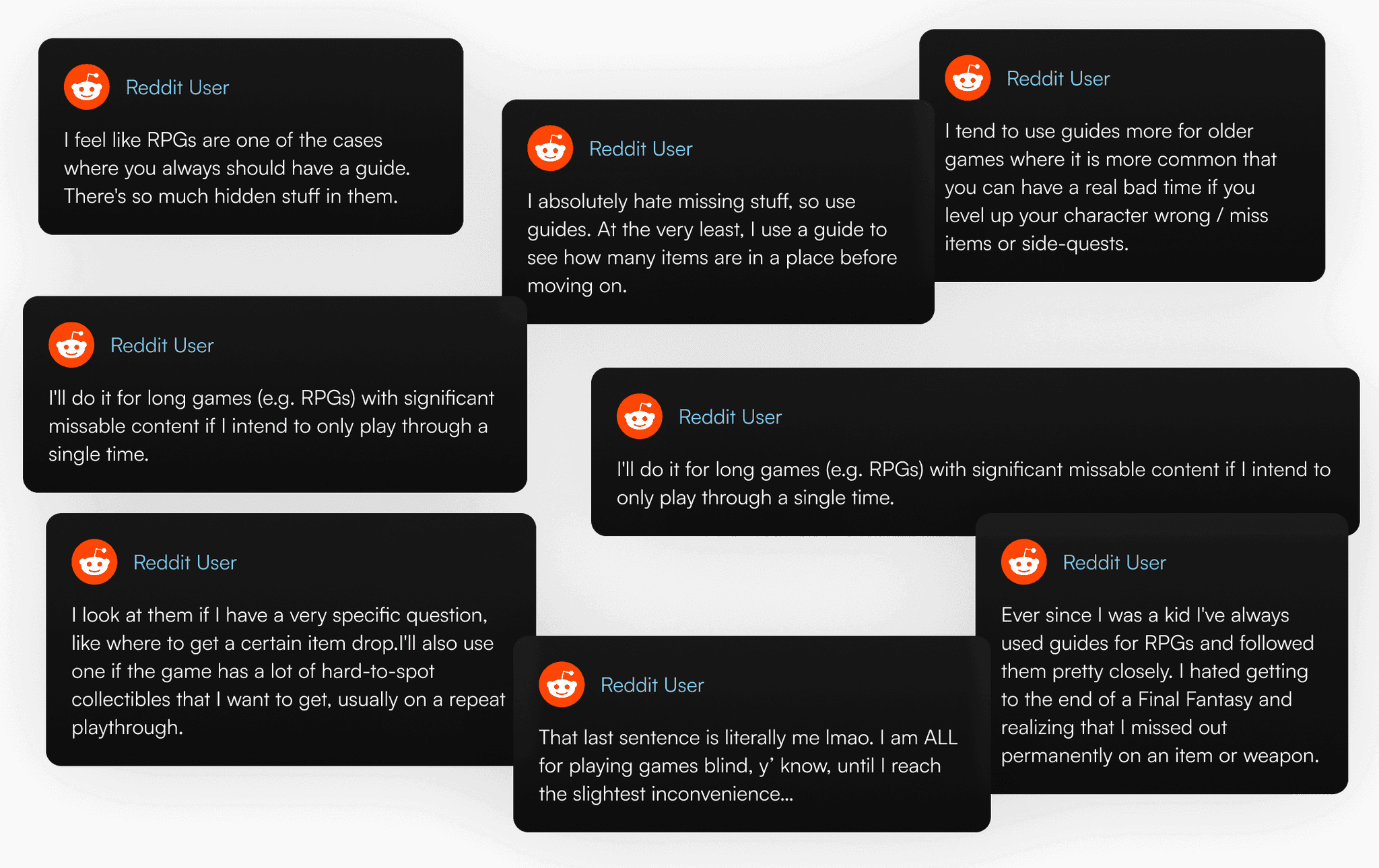
Community Game Help Feature
Limitations of a very good feature.
Usability testing with players revealed that the new Community Game Help feature offers extensive support for first-party PlayStation titles, particularly in locating collectables and navigating broader game progression.
However, players still preferred to seek solutions externally, particularly for less popular and older titles that have limited support available from this feature.
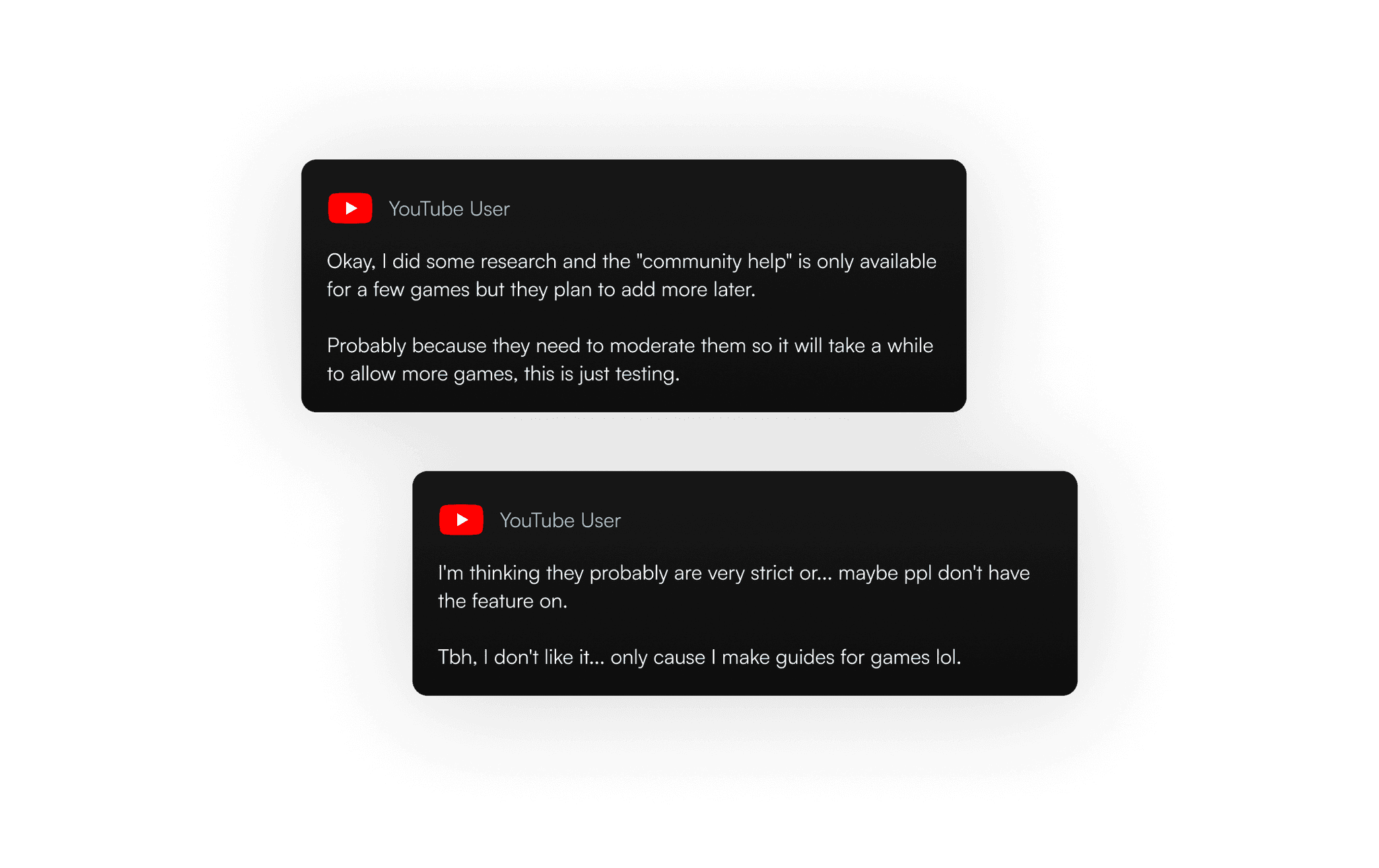
Opportunity Identification
Leverage AI-powered tooling to provide seamless in-game support, without the player leaving the PlayStation ecosystem.
THe opportunity
Providing a flexible in-console tool to solve nuanced player queries for a wider range of games.
The value in this feature lies in providing the player the necessary resources directly through the console, minimizing unintentional external distractions that may keep them away from the game.
Reducing Distraction Rate. Limiting the amount of external distractions by keeping the player engaged with the PS ecosystem.
Enriched player data. Player inquiries provide valuable insights into behaviors, allowing for enhanced content personalization and more targeted support.
Assumptions and constraints.
Hardware Limitations. Assumes this feature would fall under hardware limitations and specifications of the PS5 and PS5 Pro models.
Software Limitations. Assumes the resources for integrated AI models and machine learning algorithms into the existing PS5 operating system are available.
Web Content Access. Assumes Sony has the legal rights to use AI models for web scraping, including content from gaming-related sites.
Existing Design Language. Any new interactions must feel familiar and frictionless to new and existing players.
Hypothesis Validation
Despite the introduction of the new Game Help feature, some players continue to rely on external support for challenges.
User Interviews
Community Game Help currently provides varying levels player support depending on game age and whether it's a first-party title.
Interviews with players indicated a higher likelihood to use the feature for titles like Marvel’s Spiderman 2, which offers comprehensive support.
In contrast, players were more inclined to seek external assistance for games like Sifu, due to its demand for more nuanced combat strategy than Game Help could provide.
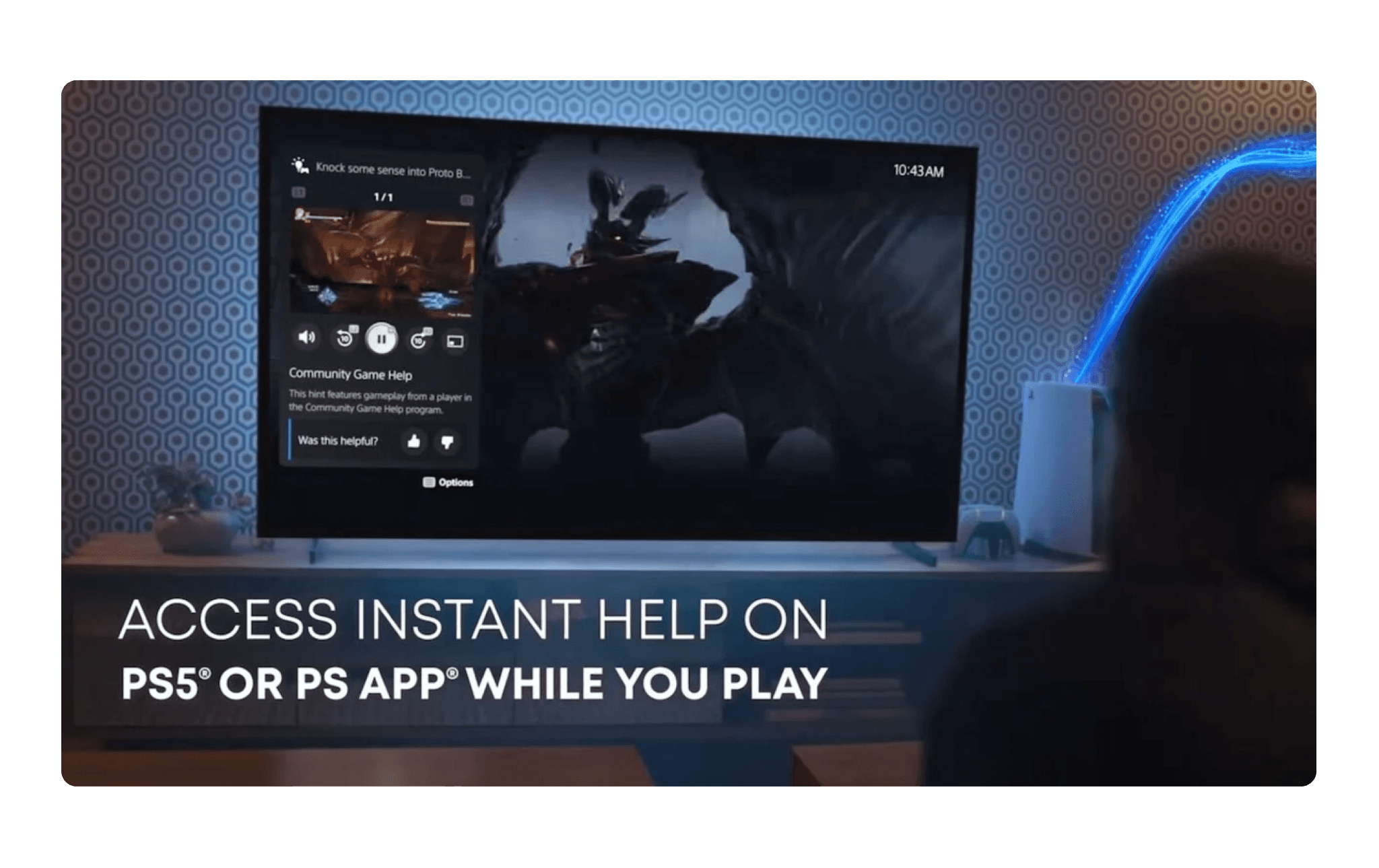
Current Player Journey
Some players may “disconnect” from the PlayStation ecosystem to seek external solutions if Game Help doesn’t provide sufficient support.
Some players would leave by default without exploring the Game Help feature. Some players would explore the Game Help feature until deciding whether the solutions provided are enough to solve the in-game challenge.
Updating User Flow
Leveraging natural language processing to interpret and generate solutions for the player through the console.
The New Player Journey
Exploring AI-tooling to interpret player queries and eliminate the need for external support.
I developed a solution that leverages AI models to analyze player questions and deliver answers, giving the player the same level of confidence as traditional problem-solving methods.
The system would interpret and match player queries with relevant results using web content summarization, prioritizing trusted sources to ensure more accurate and reliable solutions.
Testing Web Content Summarization
Ensuring web content summarization is a viable option for game related solutions.
I drew inspiration from various websites and apps, with the most significant influence being The Browser Company’s “Browse for Me” feature in their Arc Search app, due to its streamlined web content summarization capability.
I tested their "Browse for Me" feature to evaluate its support for video game-related queries. Surprisingly, it provided well-constructed solutions, pulling from diverse sources such as official game guides and user opinions.
Rapid Prototyping
Allowing players to quicky input their query and view the solution while maintaining game immersion.
I quickly prototyped a v1 of this feature based on my research to date. Players can quickly activate "Ask PlayStation", placing their game out-of-focus.
The AI model interprets their query, and generating text and image responses based on web content. The solution can be pinned to the screen while the player resumes their game.
Incorporating Ask PlayStation into the PS App to maintain feature parity.
The PS App enables players to access numerous PS5 features and would benefit from the incorporation of "Ask PlayStation", ensuring feature parity.
Players can pin responses from the app to their PS5 console, creating a secondary query input method.
Usability Testing
Players valued having the solution pinned to the screen, but were still inclined to search externally for support due to the absence video content.
Home Button Mapping
The validated value of this feature meant replacing the existing "Quick Switch" button input with this new functionality.
The Ask PlayStation feature requires activation while players are in-game. All buttons, except for “Home” and “Create,” are reserved for gameplay functions.
I decided to implement double-pressing the “Home” button as the input to activate this feature, replacing the existing “Quick Switch” action, as it appeared to be the only non-essential action among the three options.
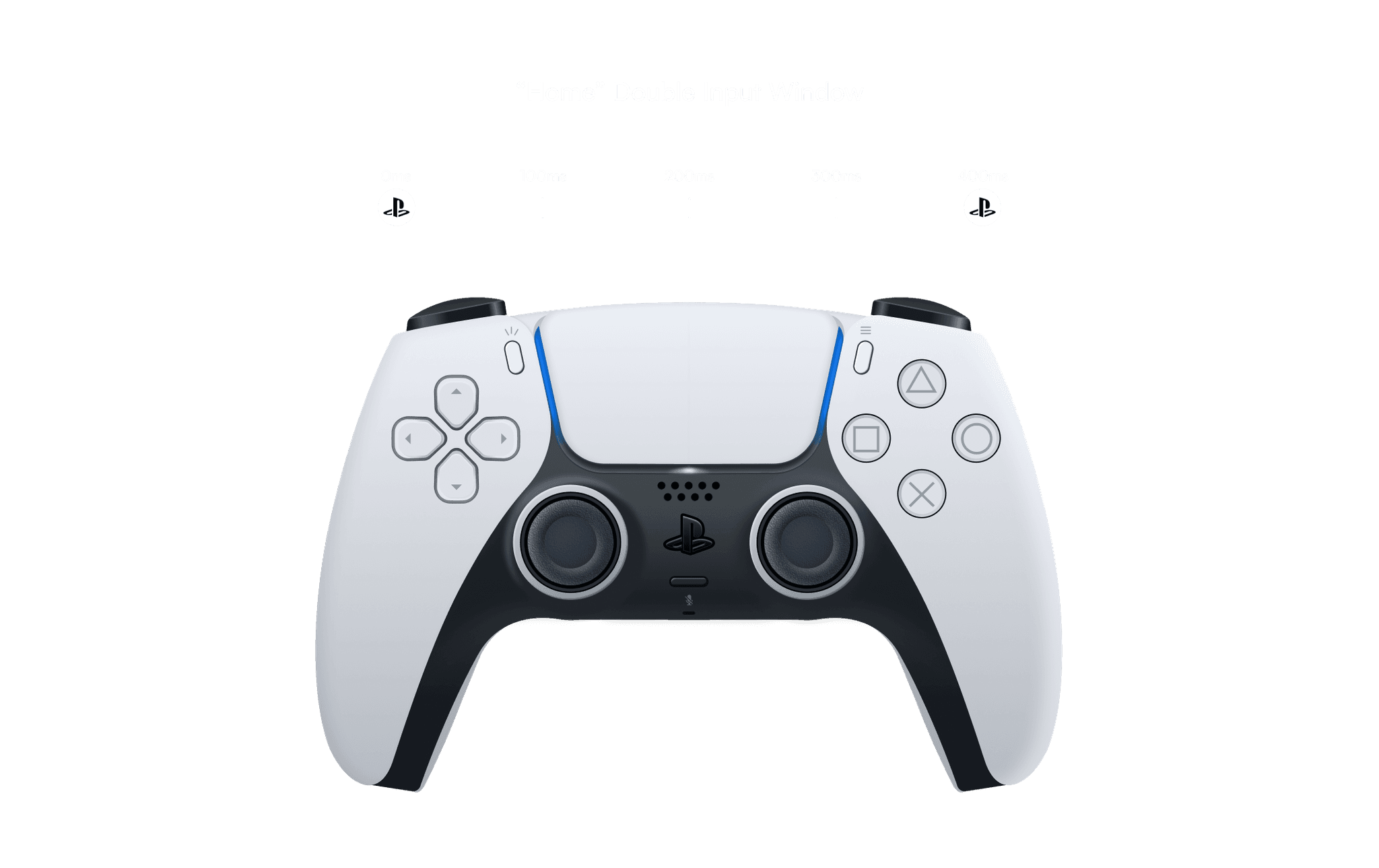
Feedback: 400ms input window is too short.
Testing revealed that a 400-millisecond input gap for double-pressing the “Home” button did not consistently activate Ask PlayStation.
Players appreciated the ability to activate this feature without navigating through menus.
Text and Image Solutions
Players found that presenting solutions solely in text and image formats was insufficient for all gameplay scenarios.
While players appreciated the option to pin their responses to the screen, some expressed difficulty in understanding solutions presented solely through text and images, especially for games that involved mechanical challenges.
Consideration: How would video content be implemented into to the provided solution?
Player preferred text/image responses for slower-paced games or strategic insights.
Players preferred video responses for action or mechanically challenging roadblocks.
iOS Interactions
Players expected familiar iOS interactions, such as holding the solution to reveal the option to pin it to the console.
Many testers did not currently have the PS App installed, but they found the ability to enter a query and pin responses to the console screen to be a valuable feature worth installing the app for.
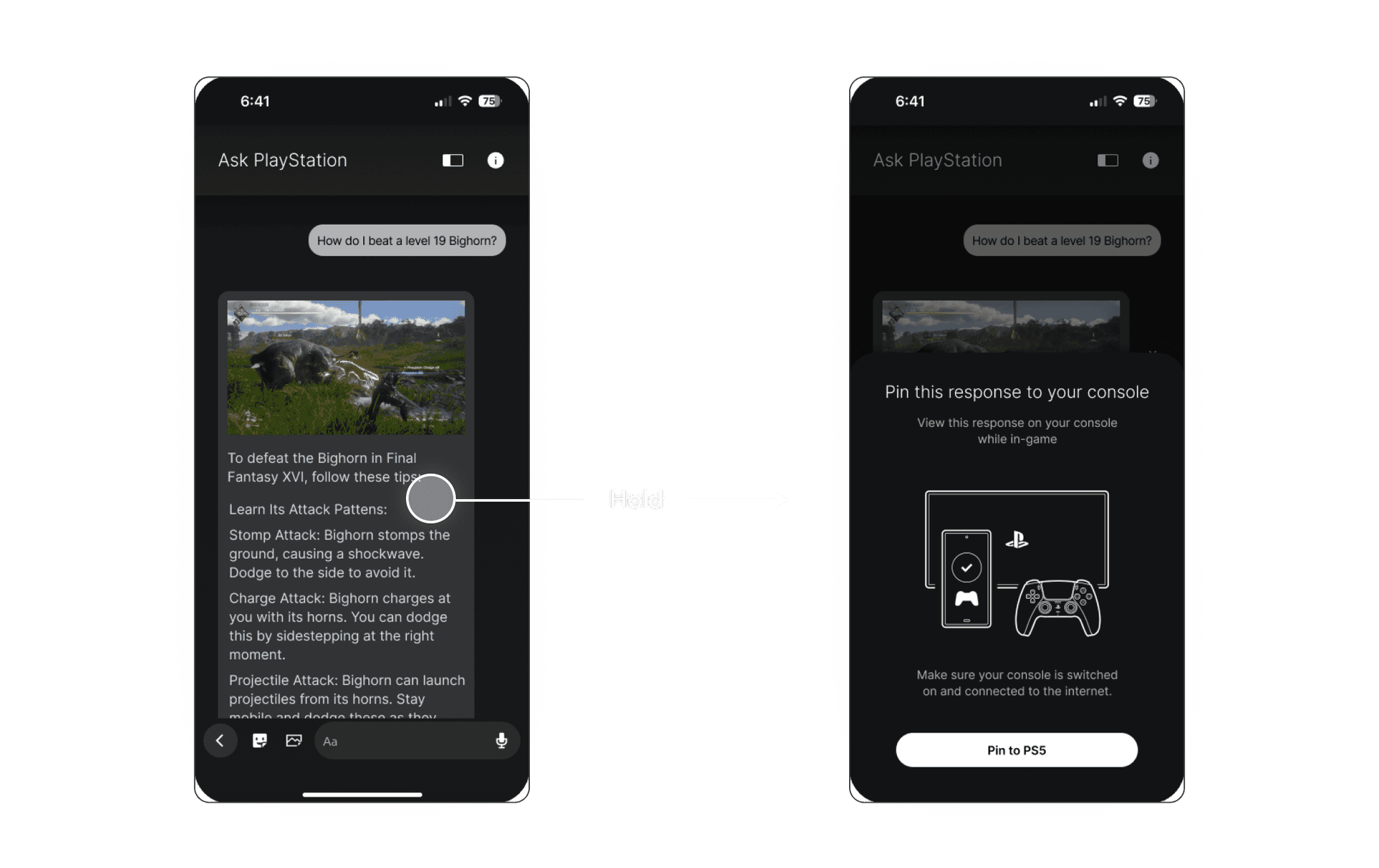
Utilize established design patterns from similar interactions in other products.
Players anticipated that the “pin-to-console” option would appear when holding the response, as this is a familiar iOS interaction found in other products.
Players found that integrating Ask PlayStation into the app was convenient for when they preferred to type queries through their phone.
Voice Activation
While voice input was appealing, players were hesitant to utilize this method.
Many users were uncertain about their interest in using voice-to-text to enter queries, as this was not typical behavior for them in other products. However, the option seemed to be one that some might consider exploring.
Consideration: Implementing diverse input methods to enhance accessibility for players.
Most players stated they would opt for the PS5 digital keyboard or the PS App as their method of query input.
It's important to consider players who find using the digital keyboard challenging, as voice-to-text serves as an important accessibility option.
Existing Community Game Help
This prototype did not account for how it would coexist with the current Community Game Help feature.
While developing this quick prototype, I did not consider how this feature might integrate with or cannibalize the existing game help feature, as players may choose one option over the other.
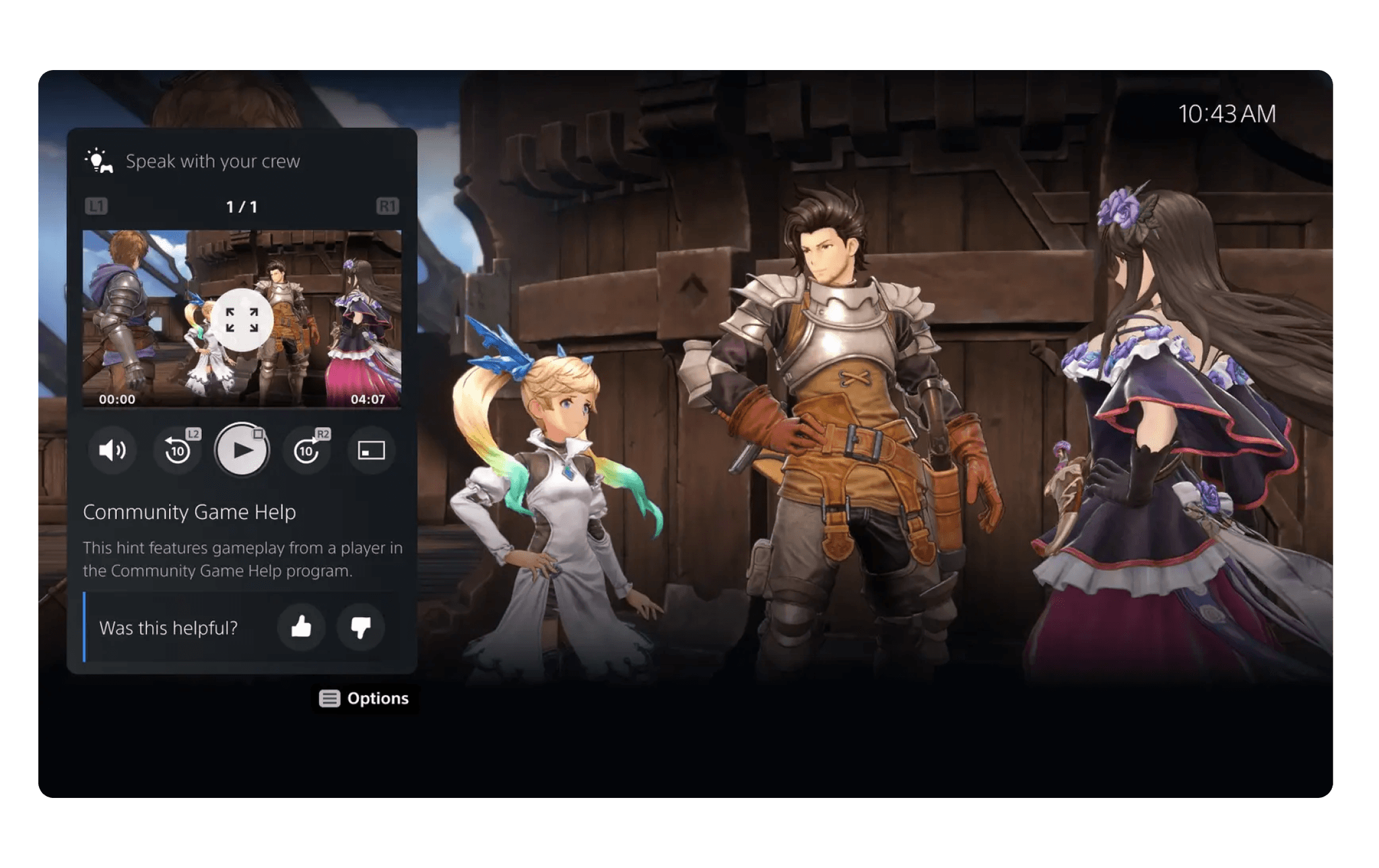
Consideration: How would Ask PlayStation co-exist with Community Game Help as they both solve similar problems?
It was important for me to consider how this feature would cohesively integrate within already existing player support.
Data Sources
Players frequently placed more trust in the opinions of fellow players than in official guides when solving challenges.
Players indicated that knowing another "real" player has experienced a challenge and is providing a solution through platforms such as YouTube or Reddit enhances their trust in that solution.
Some players expressed curiosity about the sources of the response data, as this affects their trust in the information provided.
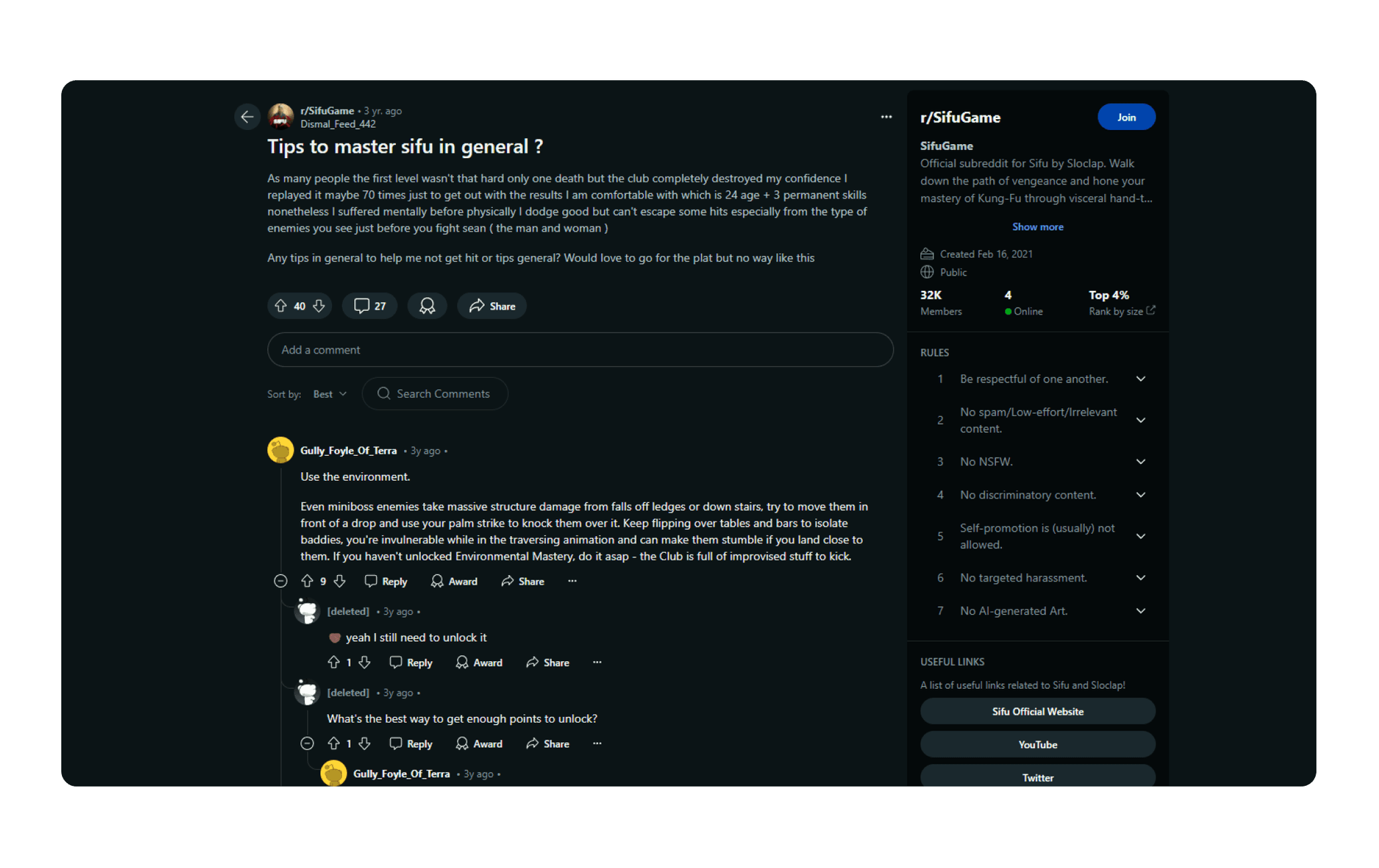
Consideration: How can Ask PlayStation incorporate source transparency for both real player opinions and official guides?
To build player trust, it's important to consider how Ask PlayStation could provide visibility into the types of sources referenced in its solutions.
Iterations
Incorporating video content into the provided solutions while enhancing transparency regarding the sources referenced.
Home Double-Press Input
Increasing input window from 400ms to 600ms.
Increasing the allowance for the double-press input of the “Home” button from 400ms to 600ms created a more comfortable experience for players while in-game.
Community Game Help Integration
Prioritizing Community Game Help solutions for players before directing them to summarized content.
Presenting Community Game Help solutions to players first was essential, as it offers well-moderated responses. The model would search Community Game Help as one of its primary sources.
If the player is not satisfied with the solution from Community Game Help, the Ask PlayStation response that references web content will be available.
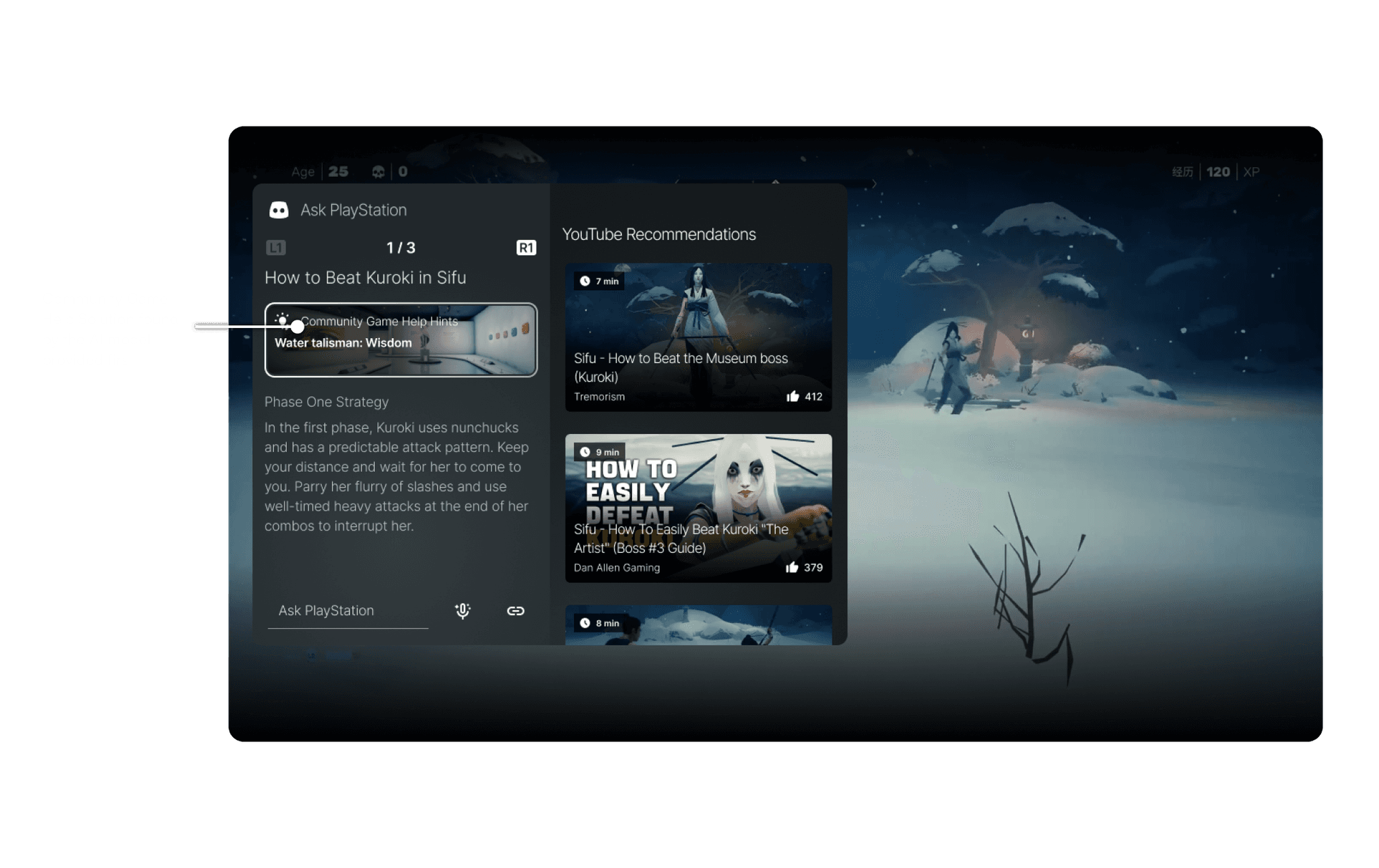
Integrating Video Content
Leveraging a YouTube player to complement the text and image solutions provided by the model.
Given that YouTube is the primary platform players use to find solutions, feedback from the initial prototype indicated that they would still prefer to search the video-sharing platform in many cases.
To address this, I integrated relevant YouTube results to display alongside the text and image solutions provided by the model.
Data Source Trustworthiness
Providing transparency on data sources through a dedicated tab.
The addition of a sources tab in the responses provides players with the specific sites the model has searched to synthesize its answers.
Players will also have the option to influence the model by removing certain searchable sites.
Increasing the trust in solutions by allowing players to indicate the most helpful ones to others.
By keeping the "Do you find this helpful" vote under each YouTube video, the AI model can group similar player questions together and present players with the most useful videos based on player feedback, rather than relying solely on SEO or the YouTube algorithm.
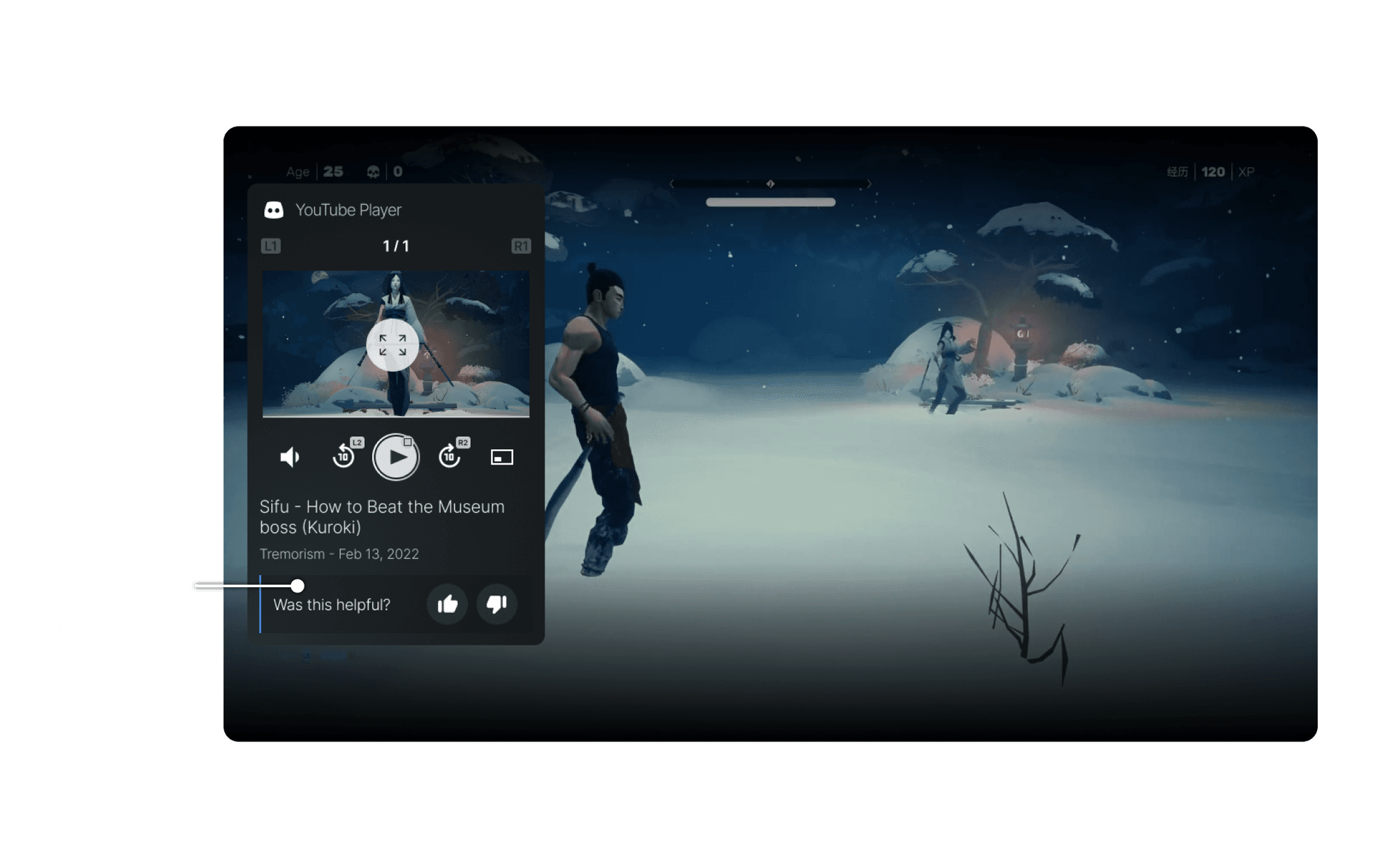
Final Designs
Players are now less inclined to search for game support outside of the PlayStation ecosystem.
Players are increasingly motivated to install the PS App due to Ask PlayStation's seamless in-game support for the PS5
Other Use Cases and Considerations
Opportunity to apply this model to other use cases throughout the PlayStation ecosystem.
Welcome tab widgets.
Players can learn about this feature through the newly implemented Welcome tab, which functions as a customizable dashboard of widgets.
The temporary widget can serve as a reminder for players regarding the easy input needed to activate Ask PlayStation, while a permanent widget can provide ongoing access.
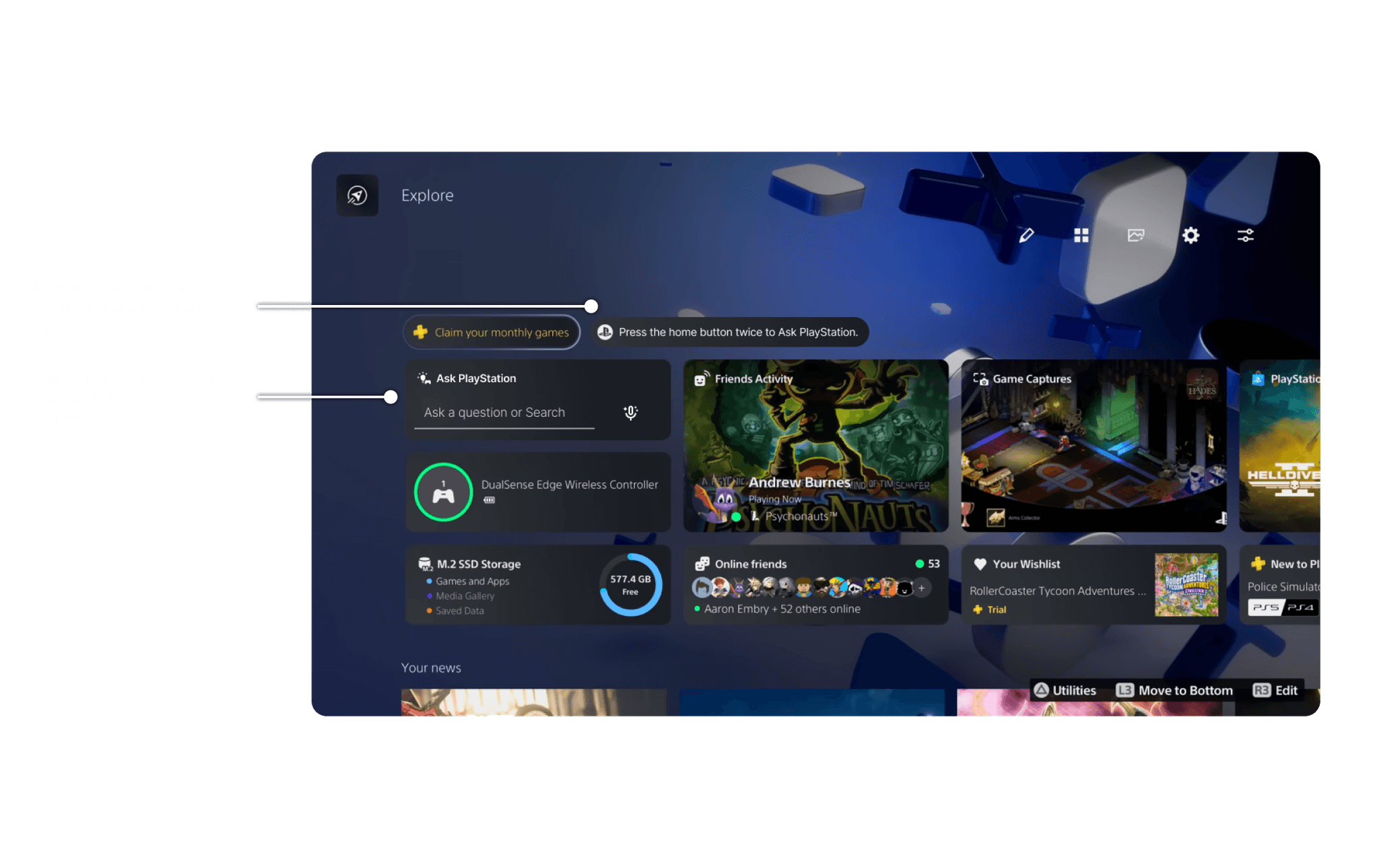
Other Use Cases
Funnel to PS Store. Players can gain greater clarity on a game, even when not within the PS Store. Ask PlayStation can direct players to a specific game page based on their inquiries.
Deeper Content Personalization. By leveraging in-depth player insights tied to interactions with the AI model, the console can generate more curated suggestions based on individual player preferences and behaviors.
Project Takeaways.
Rapid Prototyping Feedback. Quickly building a prototype to validate my hypothesis significantly enhanced user interviews and stimulated new insights.
DualSense Interaction. Designing interactions for a DualSense controller presented unique prototyping considerations that I had not previously encountered in web and mobile.
Simplicity and Constraints. Working within the constraints of the existing PS Control Center allowed me to maintain a simple design that focused on the core opportunity.
